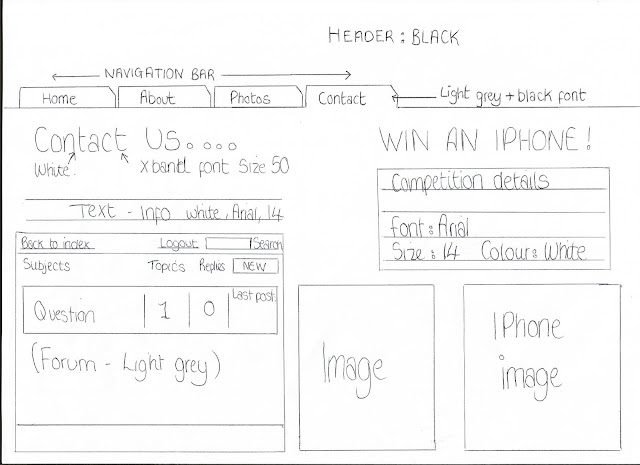|
| Actress: Gracie Kimmitt Character: Corpse Girl |
This image was taken in the location of my garden, while filming scenes for my trailer. The make up and clothing codes can be associated with the horror genre, as I have used the codes and conventions or a corpse character.
I started the editing process by cropping the image to a medium close up, which is now suitable for a character profile that will be shown on my website. I have chose to use Microsoft Fireworks. This image manipulation software is accessible to me and enables use to create various effects.
I then went on to enhance the saturation of the image, which gave this simple, yet effective result. I am also considering using this image as maybe a snap shot within my trailer or maybe include this within my poster for the film. I will consider this further once a sample of my target audience have evaluated my products.
I wanted to experiment with making the same image look old, as I already have with the image of the cottage. To develop this I would like to layer this image over the top of the cottage and use this in my trailer.
To create the effects shown in the image to the right, I started by adjusting the brightness and contrast levels.
Then I finally enhanced the exposure to create this final effect. I like the fact it enhances the codes and conventions, for example I think the make up looks more realistic, the dress looks muddy and the bruises of her arms look more prominent.
Again I will take this image to my focus group, as there opinion will help me to achieve final products that appeal to my audience.
I started my adding a sepia filter to the original photograph. The gave an old effect to the photograph, which I was hoping for . I then adjusted the contrast slightly to make the image darker. Finally I added a fish eye filter, which gives the effect of a black rim around the edge of the image.
I like the eye contact from the actress in this photograph. I wanted this as through exploratory work that I have previously done, I know that this works to engage the audience and gives sense of eeriness.
Evaluation:
Self evaluation: I particualrly like the first two edited images. I feel that the both represent the character of a corpse girl, using the codes and conventions of the horror genre to convey meaning to the audience. I feel the thrid image seems to editedc asnd therefore unrealistic. Maybe if I was to tone down the effects on this ones then the sepia filter wouold give off a better effect.
I asked a sample of my audience what they thought of these three images in relation to the narrative of my horror film, 'The Dare Devil'. Here is some of their comments below.
Freya Wood, Female, Aged 18
" I like the second image you have shown. If it supposed to look old, then it is very authentic! She looks very scary and I would want to know more about her character."
Charlie Sanderson, Male, Aged 17
"I like the last one. It reminds me of a a photograph you would find in an old eerie photo album. If you were going for that effect then I wouold defiantly use this one in oyur final project."
Summer Page, Female, Aged 21
"Number to is my favourite, but I like the thought of more of a close up shot like you have used in the first image. Maybe combine both effects! I can link all three images with the horror genre straight away.... Her facial expressions are very serious and somewhat scary to!"
To the right, you can see that in this image I have cropped out the the background using Macromedia Fireworks. I done this by using a cutting tool. Within different sections of the photograph I had to use different edges on the tool for example an anti alias for the body and a feathered edge for the more detailed section of the hair.
Before doing any of this I added a sepia effect to the entire image, because my plan is to now layer this image over the top of the sepia effect cottage.
I have done this and it can be seen below. I layered the image of the actress over the original image of the cottage, however I do not think this look at all realistic and so to develop this i have decided to experiment with layer the photograph of the girl over edited versions of the cottage photograph. An example is also show below, where I layer the image over a sepia version of the cottage. I think this has worked slightly better; however I still think their is from for improvement through experimenting with different editing techniques.
Evidence - Macromedia Fireworks