I created this typography, by firstly downloading an eroded style font from the internet called 'MASTERPLAN' I then installed this into image minipulation software called Macromedia Fireworks. There I began by adding a bolded effect and a sharpening filter, which gave the font better definition. I then added a white glow and drop shadow effect, so that it would still stand out on a dark backgorund. This is what the finished typography looks like shown above and evidence below of how I created this.
As you can see I have added a dark eroded background to the typography. I thought this suited well, as I think that it links nicely to the style of the text and also the codes and conventions of the horror genre.
I developed the image effects further in an image manipulation software called PIXLR. Within this software I was able to add different styles of brush marks layered over the page. These included crack marks and blood splats. To add to the codes and conventions further I decided to use these in the colour dark red, because this demonstrates the effect of blood.
Evaulating through Produciton
I decided to ask small samples of my target audience, throughout the different stages of production, whether they liked the products I was working on and their reaction to them in relation to the horror genre.
I asked my focus group, "Do you prefer the plain text images, or the one with additional horror related effects for example cracks and blood splatter?"
Shelby, Female, Aged 17: "Defiantly the one with blood splats. Instantly reminds me of the horror genre."
Noella Amos, Female, Aged 19: "Wow the the cracks and blood splats look really effective and professional."
Jack Wallace, Male, Aged 18: "I personally prefer the red effects over the text. It looks really realistic and suits for the horror genre."
From this feedback I have chose to use the typography with cracks and blood splatters. As the feedback was so positive I have decided to also use these effects of other of my media products including the poster.
Poster Design
Blow is a first mock up of my poster design, created from inspiration of professional works in the institution.
I started by editing the original image in a image manipulation software called PIXLR. Here i adjusted the hue and saturation. I then imported the image into Microsoft Fireworks, where I cropped out the background by using the polygon lasso tool. I made the edge of this 'anti alas', as you can see evident from the screenshot above. This mean that the edges would be be to sharp and there gave a more realistic and professional finish.
Next I imported this into a new black canvas. There I positioned it to the bottom left hand corner and then went on to add the typography I had previously designed, however this time with a red glow effect added around the text. I chose to use the colour red, as it follows the codes and conventions of the horror genre and therefore my target audience can relate to this. I also layered an image of the cottage behind, which I cropped using a feather edge to give the effect that there is a glow or mist behind it.
Above shows the work in progress for what could be my final release poster. I added the brush effect I have used previously in PIXLR. I have also added a slogan, 'I dare you to run.' The poster still needs work, especially with the composition of the text. To develop this I have like to experiment with the positioning of the copy within the poster and also add more copy with more detailed information in regards to the film.
I added to this trailer poster, as you can see above. I added conventions that professional institutions use within the poster design industry, specifically through the genre of horror. Im not sure whether image of the boy in a hoody on the poster is the strongest way to demonstrate the narrative and genre, because it could be percieved to be a representation of the gangster genre.
Here is another poster that I am in the process of developing. I created this within the image manipulation software Macromedia Fireworks. I started by using the photograph I have taken of the cottage within my film as a backdrop for this poster. I then cropped another image I took of the corpse girl within my film. I used a feather edge when cutting out near her hair to give a more realistic effect. Next I added the effect of red pupils by using the pencil tool and then layer this image over the one of the cottage. I then added the typography I have previously created to create the existing image shown above. To develop this I would like to add extra copy regarding information of the film and also some blood splatters and cracks to emphasis the horror genre through the use of codes and conventions.
Before developing the style of the poster above any further, I decided to ask a sample of my target audience what their views were on it. To my surprise although they knew it was a work in progress, they still really disliked the poster, saying that they felt it had little correspondence to the narrative of the film and the codes and conventions of the horror genre. It was then it came to my attention that I was maybe not quite following the wants and needs of my audience. This is when I looked back at my research and decided to focus on my strengths, which in my audiences’ opinion was my use of typography design. Below is the work in progress for which I feel will be the final teaser poster for my campaign.
I created this entire poster using PIXLR. This is free software available to anyone online. This allows you to use a number of amazing tools very much the same as Photoshop. I feel that not having access to Photoshop within this coursework has not limited me within the production process, as I have been able to create all of my ideas within PIXLR. I started with the first layer using shades of black white and grey. I was able to use a brush tool that enabled me to insert cracks on the page. Other the top of this I layered again more cracks and blood splatter effects, this time in the colour red to convey the codes and conventions of blood and death with the link to the horror genre. Next I added an existing image I had taken and cropped this to just show the eyes. I added red pupils as this is a code and convention frequently used to represent the devil. I faded this into the background, which I think blends the whole image together nicely. Finally I added copy, which I had already designed the typography for and spoke about previously within my blog. To finish this I need to add sponsors and my company logo at the bottom. I also want to add my slogan, which is 'I Dare You to Run'.
Above is the completed poster for my horror campaign, which has been screenshot within pixlr, as evidence of how I created the product. To finalise the work I adjusted the contrast and brightness to give more of a crisp finish, which enhanced the colours and made the poster more eye catching.















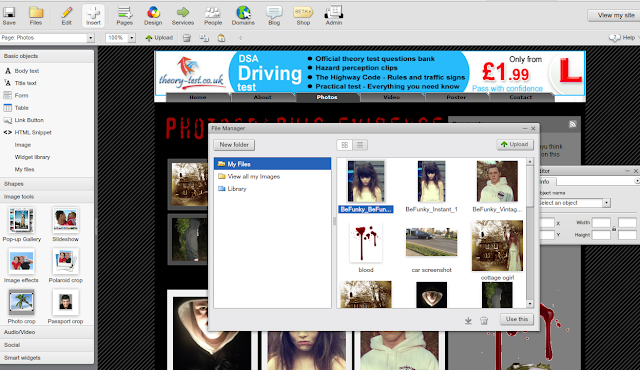
No comments:
Post a Comment